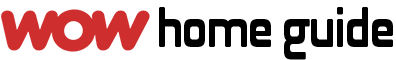Let’s be honest—nothing ruins a cozy Netflix night faster than craning your neck like a giraffe to see the TV. And while we all love a gallery wall moment or a dramatic focal point above the fireplace, there’s one golden question we need to get right when hanging a flat screen: How high should a TV be?
I get this question all the time, and for good reason—it’s not just about aesthetics. The TV mounting height has a huge impact on your viewing comfort, the overall flow of your space, and yes, even your neck health. If you’ve been Googling “how high should a TV be”, “height for TV wall mount” or “TV wall mount height,” you’re in the right place. Whether you’re redecorating your living room, building your dream media room, or just bought a giant new TV and have no clue where to place it—this guide is for you.
We’re diving into everything from the perfect screen height, eye level calculations, viewing distance, and even what type of wall mount works best. All based on the real-life design smarts from Fresh Design Blog and the nitty-gritty technical know-how every design-savvy homeowner should know.
The TL;DR of TV Hanging: Eye Level is Queen
Let’s cut to the chase: The best height to hang your TV is so the centre of the screen is at your eye level when seated. Seems simple, right? But what exactly does “eye level” mean for you?
Typically, eye level while seated is about 42 inches from the floor to your eyes. That means the center of your TV—not the bottom or top—should ideally be at that 42-inch mark. But wait, there’s more.
TVs come in all shapes and sizes these days. A 55-inch screen isn’t the same as a 75-inch monster. So here’s how to fine-tune the mounting height for TV on wall to suit your screen size and your room.
Step 1: Measure Your Eye Level
Sit on your couch. Yep, right now. Grab a tape measure and measure from the floor to your eyes. For most people, that falls between 38 to 42 inches—unless you’re super tall or your sofa’s unusually low-slung.
This number is your personal eye level—your new best friend for TV mounting decisions.
Step 2: Calculate the Centre of the TV
To match your TV mounting height with your eye level, you’ll need to know how tall your TV is. Here’s a quick cheat sheet:
- A 55-inch TV is about 27 inches tall
- A 65-inch TV is around 32 inches tall
- A 75-inch TV clocks in at about 37 inches tall
Divide that number in half to find the screen’s center. For a 65-inch TV, the center is roughly 16 inches from the top or bottom. That means, if your eye level is 42 inches, you want the center of the screen to be right there.
So, mount the TV so the bottom edge is roughly at 42 – 16 = 26 inches from the floor.
Magic.
Step 3: Don’t Forget the Viewing Distance

This is the part most people forget—and it makes a huge difference.
The viewing distance is how far away you sit from the screen. There’s a sweet spot where your eyes can take in the whole screen without darting back and forth like you’re watching a tennis match.
The ideal viewing distance depends on screen size:
- 42-inch TV = 5.5 to 8.5 feet away
- 55-inch TV = 7 to 11.5 feet
- 65-inch TV = 8 to 13.5 feet
- 75-inch TV = 9.5 to 15.5 feet
If your couch is way farther back than that, consider upsizing your TV (or bringing your seating forward). The TV screen height and distance work hand in hand for comfy binge-watching.
Fireplace Mounting: Yay or Nay?

We need to talk about the fireplace situation.
Mounting your TV above a fireplace can look chic. But ergonomically? It’s often a no-go. Fireplaces usually place the screen way too high—forcing you to look up, which strains your neck and ruins the vibe.
That said, sometimes it’s the only spot available. So if you’re going this route and putting your TV above a fireplace:
- Use a tilt mount to angle the screen downward toward your eye level
- Lower the mantel, if possible, or build the TV into the wall above
- Sit farther back to reduce neck strain
- Consider a frame TV (hello, Samsung!) so it doubles as wall art when not in use
The key is screen height comfort over aesthetics—but with the right design, you can have both.
Choosing the Right Wall Mount

When it comes to hanging your TV, there are several types of wall mount options available. Picking the right one is crucial for getting your TV height on wall just right.
1. Fixed Mount
- Best for: Minimalist looks where the TV stays in one position
- Limitation: No movement or tilt
- Perfect if: You’ve calculated the height exactly
2. Tilting Mount
- Best for: TVs mounted higher than eye level (like above a fireplace)
- Pros: Tilts down to improve viewing angle
- Perfect if: You can’t mount the TV low, but want a better angle
3. Full Motion (Articulating) Mount
- Best for: Flexible rooms and corner placements
- Pros: Swivels, tilts, extends
- Perfect if: You want to angle the TV toward different seating areas
The type of mount you choose can help you cheat the perfect TV mounting height if you’re limited by space or architectural quirks.
Don’t Ignore These Common Mistakes
Let’s do a quick run-through of the biggest mistakes people make when figuring out how high should TV be:
- Mounting too high – Especially above fireplaces, where screens end up at neck-breaking heights.
- Forgetting about furniture – Don’t block your view with a tall media console.
- Not hiding cords – Visible wires kill the vibe. Use cord covers, wall channels, or run them inside the wall.
- Skipping the level – There’s nothing worse than a crooked screen. Triple-check with a level before drilling.
- Not using a stud – Your TV is heavy. Use a stud finder and proper anchors to keep it on the wall, not the floor.
Style Meets Function: Tips from Designers

You can have a stunning space and proper TV wall mount height. Here’s how to make it all come together:
1. Blend It In
Use a gallery wall or built-in shelving to visually integrate the screen into your design. Samsung’s Frame TV or LG’s Gallery TV are great options.
2. Use a Low Console
Pair your wall-mounted TV with a sleek low-profile console or credenza. This helps visually anchor the TV without blocking it, and gives you storage for devices, soundbars, or those 47 remote controls.
3. Paint the Wall Dark
Dark paint or even wallpaper behind your TV can reduce glare and make the screen less of a focal point. Plus, it’s just super chic.
4. Float it All
If you’re going ultra-modern, skip the console altogether and let the TV float on the wall. Just make sure those cords are hidden flawlessly.
Wall Mount TV Height Cheat Sheet

Here’s a quick summary for the math-averse among us (no judgment):
| TV Size | Approx. TV Height | Half Height (Center) | Ideal Mounting Height (to TV Center) |
|---|---|---|---|
| 42″ | 20.5″ | 10.25″ | 42″ (eye level) = Mount 32″ from floor |
| 55″ | 27″ | 13.5″ | Mount center at 42″ = Bottom at 28.5″ |
| 65″ | 32″ | 16″ | Mount center at 42″ = Bottom at 26″ |
| 75″ | 37″ | 18.5″ | Mount center at 42″ = Bottom at 23.5″ |
Use this as a reference guide when shopping, measuring, or explaining to your significant other why the TV definitely needs to come down a few inches.
What About Bedroom TVs?

Ahhh, the joy of watching your favorite show curled up in bed. But here’s the deal—bedroom TV mounting height has slightly different rules than the living room, because you’re usually reclining or lying down while watching.
So, the big question: How high should a TV be mounted in the bedroom?
Rule of Thumb: Slightly Higher Than Eye Level in Bed
Since you’re lying back, your line of sight tilts upward. That means the ideal bedroom TV wall mount height is generally a bit higher than in a living room.
Here’s how to figure it out and get your bedroom TV height right for you:
- Lie in your typical viewing position on the bed—on your back with a pillow or two behind you.
- Have a friend (or use a laser pointer or tape measure if you’re solo) mark the center of your gaze on the wall.
- That’s your personal “reclined eye level”—where the center of the TV should go.
Typically, this lands the center of the screen somewhere around 48 to 60 inches from the floor, depending on your bed height and how propped up you are.
Bedroom TV Mounting Guidelines by Screen Size
| TV Size | Approx. TV Height | Suggested Center Height | Mount Bottom Height |
|---|---|---|---|
| 42″ | 20.5″ | 50–55″ | ~40″ |
| 55″ | 27″ | 55–60″ | ~42–45″ |
| 65″ | 32″ | 58–62″ | ~46–50″ |
These numbers are starting points—your ideal wall mount TV height in the bedroom depends on how you lounge.
Bonus Tip: Use a Tilt Mount for Bedroom Bliss

Because of the upward angle from bed, a tilting wall mount is chef’s kiss in bedrooms. It lets you angle the screen downward toward you for better viewing and less glare. Even if you can’t get the height 100% perfect, tilt helps fix that.
Designer Tip: Keep It Cozy
- Skip the console: In a bedroom, floating the TV without a cabinet underneath keeps things streamlined and peaceful.
- Hide the cords: Use an in-wall cable kit or paintable cord covers.
- Consider a frame TV: So your bedroom doesn’t feel like a sports bar.
In Conclusion: It’s All About Comfortable Viewing
At the end of the day, the best TV mounting height is the one that lets you binge-watch your favorite series without needing an ice pack for your neck. Whether you’re working with a giant blank wall, a stylish fireplace, or a cozy apartment nook, the perfect screen height, eye level, and viewing distance are totally doable with a bit of planning.
Design matters—but comfort does too. The beauty is, with the right wall mount and a few smart choices, you don’t have to sacrifice one for the other.
So go forth, measure twice, drill once, and enjoy your perfectly placed screen in all its glory.
Got any questions about your space? Drop them in the comments—I love helping with layout dilemmas!
0
Related
Read the full article here